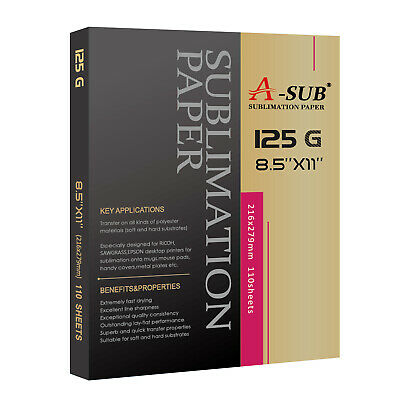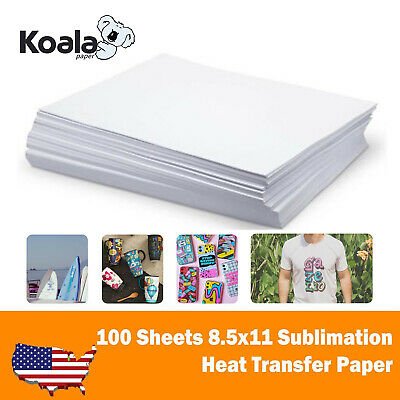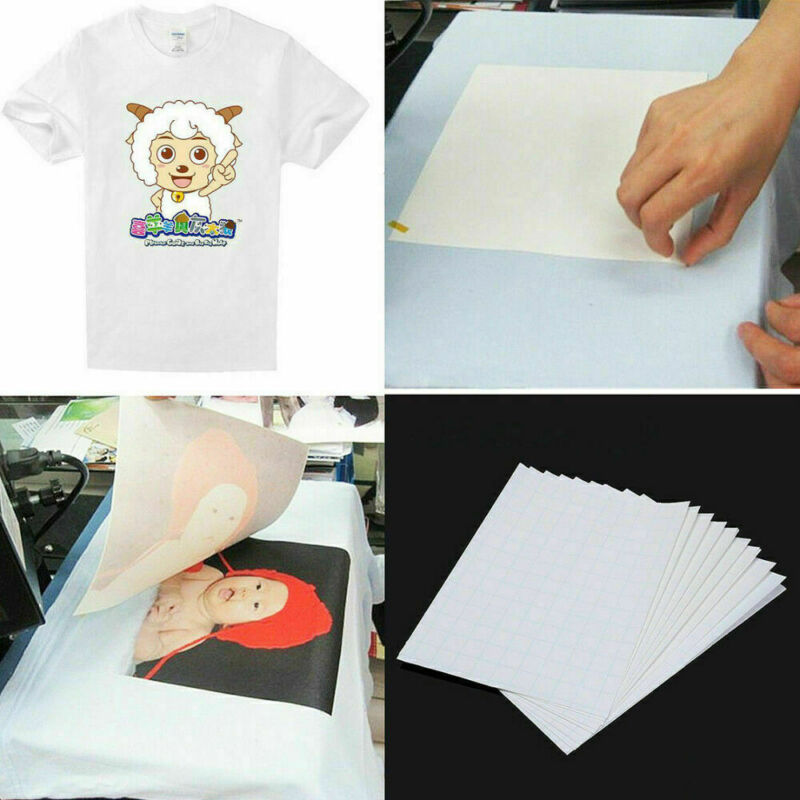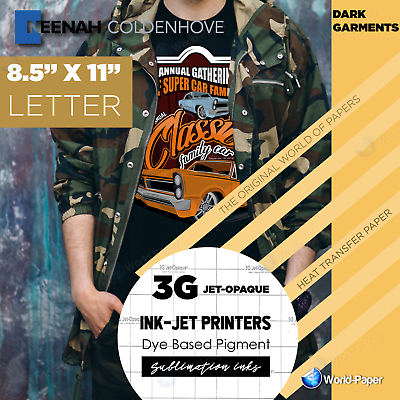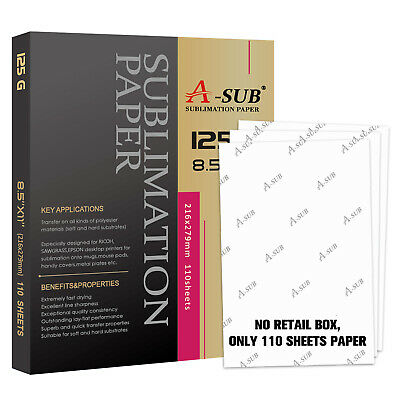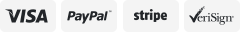-40%
PRINTABLE Heat Transfer Vinyl HTV Sheets for Inkjet Printer DIY T-Shirts Fabrics
$ 12.66
- Description
- Size Guide
Description
Package includes 10 A4 size Heat Transfer Vinyl Paper. Suits for light T-Shirt or light fabrics that contains cotton, such as pillow cases, aprons, bags, hats, etc.Printable HTV Transfer Vinyl Paper. No need for special printer or ink. You can use any brand of normal Inkjet ink. Compatible with all inkjet printers like Epson, HP, Brother, Canon and many more.
Can work with heat press machine or just home iron. If you are using an iron, preheat the iron to the highest temperature, then iron for 2-3 minutes. If you are using a heat press, set the temperature to 356 ℉ and press about 25 seconds. You can peel the transfer when hot or cold.
After the transfer finished, keep the t-shirt or fabric dry for 24 hours, then put the T-shirt or fabric inside out and wash it. Do not use any Laundry detergent for the first time wash. It can bears repeated washing many times with no fade.
Feel free to if you have any problem.
kaparon eBay store
Printable Heat Transfer Vinyl Paper for light T-shirt or fabric.
Compatible with all inkjet printers and normal ink.
Can work with just home iron or heat press.
How To Use:
1.Printing:
Creating and printing your design on the printing side/front side of the heat transfer paper.
2.Trim:
Cut out your design. Place the transfer image face DOWN on the t-shirt.
3.Transferring:
Set the iron to the highest temperature and iron for up to 3 minutes, or set the heat press to 356 ℉ and press about 25 seconds. Then you can peel off the backing sheet cold or hot.
4.Washing:
After the transfer finished, keep the t-shirt or fabric dry for 24 hours, then put the T-shirt or fabric inside out and wash it. Do not use any Laundry detergent for the first time wash. It can bears repeated washing many times with no fade.
Kindly note:
If you would like to order more quantity than shown is available, you are welcome to place one order fox maximum available quantity and place one more order again because we always have more, than shows in available items.
Regards