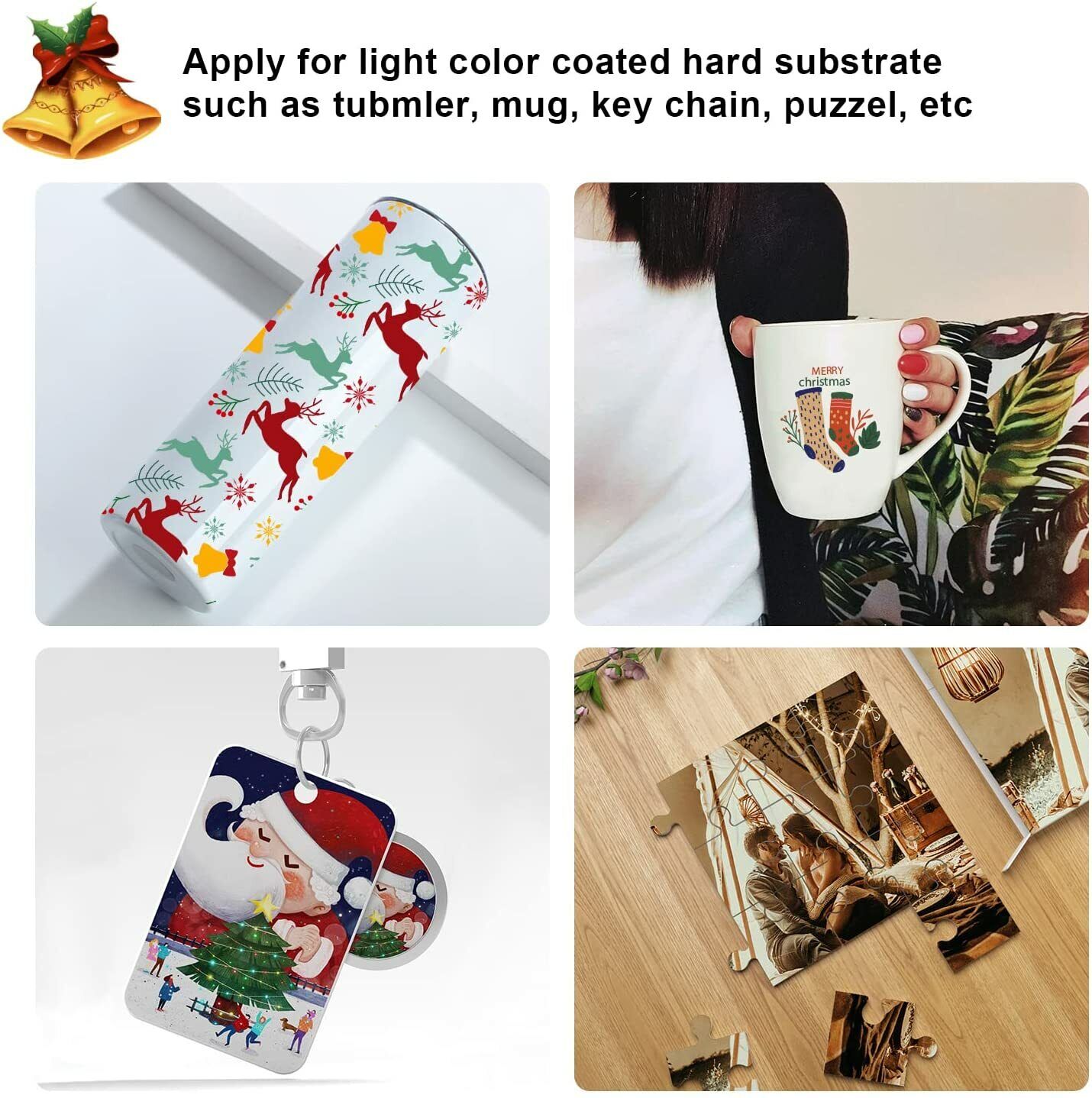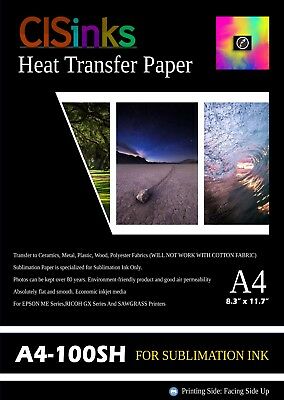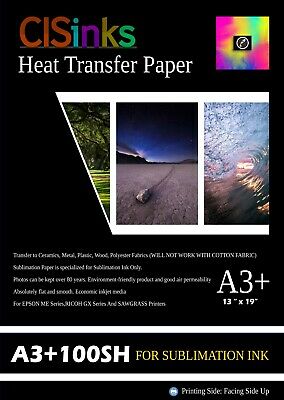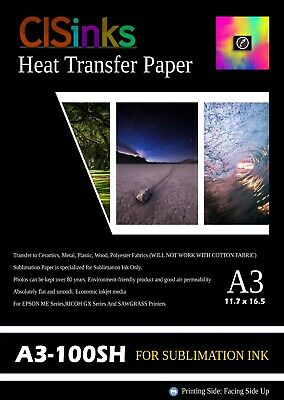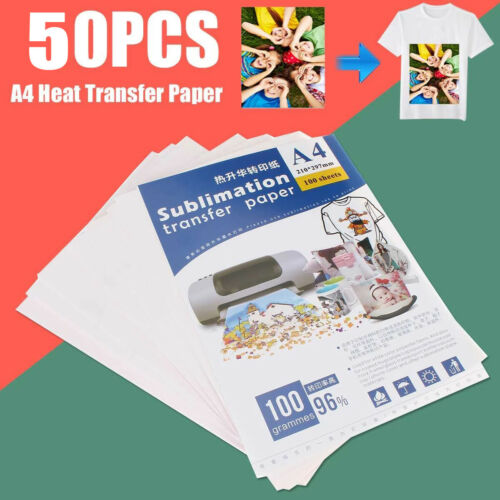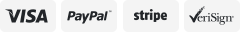-40%
Kit - 120 Sheet Koala Sublimation Paper 11X17 + Koala Sublimation Ink Fits Epson
$ 21.08
- Description
- Size Guide
Description
View more great items120 Sheets Koala Sublimation Paper
: Instant dry with NO Pizza Wheel, brilliant color performance and high transfer rate;
400ML Koala Sublimation Ink
for Epson Refillable Cartridges and CISS;
Designed for blank sublimation products: Mugs, Tumblers, T-shirt (cotton content <30%) ,Puzzles, Key Chain , Mouse Pads and etc;
Sheet Size: 11"x17" ,120gsm Paper Weight. Suitable for all inkjet printers with sublimation ink, such as HP, Epson, Sawgrass, Ricoh, Canon etc. ;
Ink Capcity: 100ML each color, Total 400 ML;
30 Days Money Back, Replacement or refund for defective or arrive damaged items. Buy with confidence NOW !
【Package Include 】:
1* Pack of 120 Sheets Koala Sublimation Paper
1* Bottle of 100 ml Black Color Ink
1* Bottle of 100 ml Cyan Color Ink
1* Bottle of 100 ml Magenta Color Ink
1* Bottle of 100 ml Yellow Color Ink
[Free Gifts] :
1*Roll High Temperature Resistant Tape
1*Pair of Disposable Glove
4*Syringe Needls
【COMPATIBLE PRINTERS】:
ALL Desktop Refillable Epson Inkjet Printers and CISS. Such as : WorkForce series, EcoTank series, etc.
EcoTank ET-2700 ET-2720 ET-2750 ET-2760 ET-2650 ET-2800 ET-2803 ET-3700 ET-3750 ET-3760 ET-3710 ET-4700 ET-4750 ET-4760 ET-4800 ET-5800 ET-5850 ET-7700 ET-7750 ET-15000 ET-16600 ET-16650 L3110 etc;
Workforce WF-2760 WF-3620 WF-3640 WF-3540 WF-3520 WF-7110 WF-7010 WF-7610 WF-7620 WF-7210 WF-7710 WF-7720 WF-2750 WF-2860 WF-2630,etc;
Expression XP-320 XP-330 XP-430 XP-434 XP-440, etc;
Stylus C68 C88 C88+ C288 NX515 NX420 NX330, etc;
L800 L801 L120 L130 L220 L310 L805 L810, etc.
Please Contact Seller for the Avaliability If Your Printer Model not Listed Here.
TIPS:
1. Choose “mirror printing” setting, design, and print on the white side of the paper.
2. Avoid storing in high temperature, heavy wet, and direct sunlight.
3. Only for light-colored or white polyester fabrics or material with cotton content≤30%. Hard objects must be coated.
4. Preheat the heat press machine to the temperature you set, and then start the pressing process.
5. It may also be a good idea to use an absorbent cloth or a non-textured paper towel behind your transfer to absorb excess moisture.
6. Each heat-press, batch of ink, and substrate will react a little differently. Printer setting, paper, ink, transfer time and temperature, substrate all play a role in the color output. Trial and error are KEY.
7. Color on the printed sublimation paper may look dull. But the sublimated color may still look true color. So it's better to finish sublimation and see the color result before changing any setting.
8. Blowouts are generally caused by uneven heating, excessive pressure, or overheating. To avoid this issue, use a Teflon pad to cover your transfer and lessen the variations in temperature.
9.No ICC setting, Paper: high-quality plain paper. Quality: high quality. Then click on the "more options" tab. Select CUSTOM for color correction then click ADVANCED and choose ADOBE RGB for color management. 2.2 Gamma.
If you haven't used these sheets before, I would suggest a practice on some scrap fabric before committing to your best t-shirt.
10. Our Koala sublimation ink can be only used in refillable cartridges or CISS. Not Compatible with genuine or non-refillable ink cartridges.